(This option is not available on the Freeware version)
If you want more control over the raster thinning process, you can perform operations with the Custom Thinning function. This allows you to perform some of the individual raster operations which are carried out by the integrated Zhang Suen, Stentiford and Best Combination thinning functions.
From the Image menu you can select the Thinning - Custom Process option to get the following window:
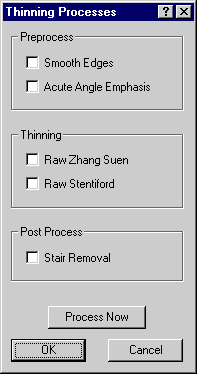
There are two uses for this window:
Smooth Edges
This process removes spikes from the edges of lines and solid areas. For some images this can improve the results of subsequent thinning, because spikes on the images can cause unwanted kinks and buckles in thinned pixel lines. This process has the (possibly undesirable) side effect of shortening some lines ends, where the ends of lines are spikey.
Acute Angle Emphasis
This process scans the image for lines of pixels converging at a small angle. The pixel at the inner edge of the join is removed. This can improve the results of subsequent thinning, which may otherwise have merged the lines too much at the intersection.
Raw Zhang Suen
This option runs the pure Zhang Suen thinning process on the raster.
Raw Stentiford
This option runs the pure Stentiford thinning process on the raster.
Stair Removal
Some combinations of thinning will leave a staircase effect on diagonal pixel lines. This process removes the stairs to leave a thinner pixel line. This can alter slightly the exact positioning of the vectors that are produced during Vector Extraction.
Related Topics: