The Despeckle function is available on the Image menu, or by clicking the ![]() toolbar button. (This option is not available on the Freeware version)
toolbar button. (This option is not available on the Freeware version)
This option removes specks, spots and blemishes from the image.

Use the slider to select the size of speckle to remove. When you click the Despeckle button WinTopo will search the image for clusters of pixels up to the size specified, which are surrounded by background intensity pixels. Any such clusters are removed.
The despeckle function is useful for cleaning up a dirty scanned image where there are dark speckles which are not part of the desired image.
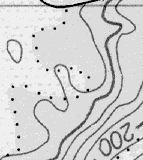 | 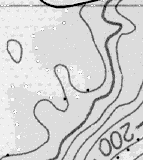 |
| Before | After [Size=4] |
Related Topics: